Website audit service
Creating and launching a website is an exciting time for any business, but it’s only the first step in a longer journey. No matter how well written, optimised, or high-ranking your website may be, it still needs a regular check-up in the shape of a website audit.
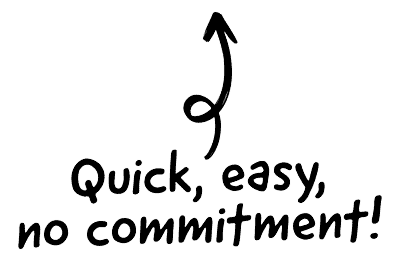
Website audits can show up some surprising results. It’s possible the blog post you thought would be a viral hit has gained no traction, or you may find that page loading speeds are slow and increase your bounce rate.
A site audit will identify a range of website issues. It will highlight broken links, slow loading pages and whether your website is still at the top of its game regarding search engine optimisation. Overall, a website audit turns a good website into an excellent one – complete with a great user experience.
 Cutting edge payroll software
Cutting edge payroll software
- Powerful and easy to use
- HMRC & RTI compliant
- Used by payroll pros
 The CRM platform to grow your business
The CRM platform to grow your business
- Great for entrepreneurs
- Powerful data analytics
- Manage sales and data
 Powerful web builder and advanced business tools
Powerful web builder and advanced business tools
- Great for startups
- Powerful web page builder
- E-commerce available
 Supercharged content planning
Supercharged content planning
- Great for marketing
- Better than lists or sheets
- Manage social media
 Create a new website in 10 minutes. Easy.
Create a new website in 10 minutes. Easy.
- Launch your website fast
- Powerful data intuitive
- No coding skills needed
Contents
A website audit is a periodic review of your online presence, checking on the health and performance it provides. Think of a website audit as akin to taking your car to the local garage for a service and MOT.
All businesses should regularly audit their website to ensure that it continues to function well and serve its purpose in winning new customers and new sales.
There are no hard and fast rules as to the frequency of a website audit. Most developers and marketers agree that doing so once or twice a year will keep your website in great shape, though.
There are pros and cons to both options: an in-house audit will likely be cheaper, but you might get better results if you opt to commission a website audit from an expert freelancer or agency.
Follow our detailed 8-step website audit process which finishes with a website audit checklist, to ensure you do a thorough job of your website audit.
With the audit done, you’ll be presented with a report and analysis that may throw up several shocks and surprises. Take the results listed in this report and work through them in turn, following all advice provided.
What is a website audit?
A website audit is a periodic review of your online presence, checking on the health and performance it provides. Think of a website audit as akin to taking your car to the local garage for a service and MOT. The process will finetune your site, ensuring that it continues to do your business proud. Ignoring the necessity of a website audit will eventually catch up with you.
Why is it important to audit a website?
Nothing on the web stands still. Take SEO changes that arise because of a core Google algorithm update. As Google (make what they consider to be!) improvements to their service, there will be a knock-on effect to sites across the globe. Formerly popular content may not be performing as well as it once was. Worse still, it could be holding your website back.
If your website generates inquiries and attracts plenty of traffic, it is tempting to assume everything is fine and well. All the same, the site may not be reaching its full potential. Eventually, not addressing these issues will cause your website to plateau or start to lose traction. That provides your competitors with an opportunity to get the jump on you.
How often should a website be audited?
There are no hard and fast rules as to the frequency of a website audit. Most developers and marketers agree that doing so once or twice a year will keep your website in great shape, though.
That’s the bare minimum. If you spot strange occurrences with your website performance that cannot be attributed to a core Google algorithm update, consider an audit – alongside research into what has changed during this update. Any algorithm update has winners and losers. If you fall into the latter camp, it’s highly advisable to conduct a full audit ASAP.
Conduct a website audit yourself or hire an agency?
When the time comes to commence a website audit, you have two choices. You can do it yourself or bring in external support. There are pros and cons to both approaches, which are summarised as:
| DIY website audit | Third-party website audit |
|---|---|
| Will only cost the value of a software license – and a lot of your time | Charges will be levied to benefit from the experience and expertise of an agency, but you will not need to get personally involved |
| You’ll need to learn as you go, potentially making mistakes in the process | An experienced team will handle the audit, minimising any potential for errors |
| You’ll typically be limited to one style of audit or software tool | Unlimited resources will be available to an agency |
| You know your website better than anybody | An agency may not know your website or business intimately, but they will know your industry and niche |
| You’ll need to audit your site between running a business, leading to long hours or extensive downtime | An agency will complete the audit while you focus on running and building your business and meeting user needs |
Many of these decisions will boil down to finance, especially if running a small business with a limited budget. Try not to let spreadsheets dominate your thinking too much, though. A website audit must be completed fully and appropriately. If necessary, adjust your cash flow and redirect funding from other sources rather than making a half-hearted attempt.
How to conduct a website audit
A manual website audit is a lot of work, even for a small website. You’ll need to address every page in turn – and every line of code on that page. Now imagine having to do so on a large site. There are only so many hours in a day, and you’ll rapidly lose the will to live.
Website audits can be broken down into eight steps. Each step is just as important as the last, so ensure you read the next segment of this guide in detail. If you work through all of them in turn, however, the results will speak for themselves.
The website audit checklist
No matter how large or small, auditing a website is a worthy use of anybody’s time. Knowing how to complete the process is essential, though. With the correct focus, an audit will provide feedback that makes sense, pinpoints potential problems, and explain how fixing them will make a big difference.
| The role of SaaS audit tools → |
|---|
| Unless you know how to achieve these results, a website audit can feel daunting. Fortunately, several SaaS tools can help you conduct the process. As a result, you will not necessarily need to bring in a third party for help – though you’re always welcome to do so. To help with a decision, you need to know what you are auditing and what the results mean. |
Website audit template
As promised, here’s an eight-step process to completing a website audit for your business. Complete each of these steps in turn, and you’ll soon have a site that performs to the most outstanding standards.
How to audit a website – step by step how to do a website audit
- Confirm what kind of website audit you need
Website audits come in five primary forms. These are:
• Content audit
• Performance audit
• UX audit
• Conversion audit
• Competitor audit - Choose your site audit tools
Finding the perfect website audit tool is not as simple as taking to Google and choosing the first site you see. Different sites have varying strengths, and you’ll need to pick the ideal option. What constitutes the ‘best’ is in the eye of the beholder, but we recommend one of the following trio.
- Running your website address (URL) through the tools
With your chosen tool set up and ready to go, you need to run your URL through it. Take a deep breath and prepare for the results. The extent of the audit required will depend upon the report that your tool generates.
- Deal with technical errors
In some cases, you can fix many of these errors on your own. For more technical aspects, you may need a developer or technical wizard to deal with them. Either way, diagnosing issues is the first and most important step to eventually eradicating them.
- Review SEO performance
Many SEO issues are covered by a technical audit. All the same, there are other aspects of SEO that must be reviewed externally.
- Assess UX and design issues
Armed with this information, you can tweak your site to make it as appealing and impactful as possible for your target audience. This, in turn, provides the opportunity to attract more conversions and maximise the potential for success.
- Website content review
Every page on your website should serve a purpose. As we mentioned earlier in this guide, the internet never stands still. Think of the pages on your website are living, breathing entities. You should not simply add additional content, as sometimes more equals less.
- Complete the website audit checklist
With the audit done, you’ll be presented with a report and analysis that may throw up several shocks and surprises. Take the results listed in this report and work through them in turn, following all advice provided.
Step 1 – Confirm what kind of website audit you need
Website audits come in five primary forms. These are:
Not all businesses will need to engage in each of these processes – it all depends on the site’s purpose. Review each approach, and decide it is relevant to your online presence.
Website content audit
The content on your website is essential. Text, videos, graphics and illustrations tell visitors what your site is all about. Equally, your content – especially longer-form blogs and articles – can be used for marketing purposes. By regularly creating content that an existing or aspiring audience finds interesting and engaging, you’ll enjoy superior SEO performance.
As well as being information-giving, content is also crucial from an SEO perspective. The keywords contained in page content and blog posts give essential signals to search engine bots. These keywords and how well they are used send an array of signs. The most important of these is whether your website is trustworthy and updated regularly?
| A note on search algorithms → |
|---|
| Algorithms change several times a year, and it’s almost certain that content will not remain evergreen. If your blog posts, videos and infographics no longer perform as expected, do not delete them in their entirety. With some nips and tucks to edit and meet the exacting standards of Google’s latest update, your traffic can quickly rise again. |
A lengthy process, there are many different tools to use to conduct a content audit. These tools produce templates and a whole host of information. Once you have this, you need to understand it and makes the necessary changes. This may be expanding what you already have or thinning out the quantity of material on your website. Contrary to what you may think, a content cull could pull your site back up toward the top of Google’s page rankings.
Website performance audit
Another section of a generic website audit is checking the technical aspects of your site. This is a health check of your website and gives you the fixes needed for the site. It will check crawl errors, https codes as well as other technicalities such as page load times. Some tools can help you do this, but you need to clear which technical aspects of a website audit it is checking.
Never stand back and allow a website performance audit deadline to pass. There are so many things that could go awry with the way a site functions. Slow loading speeds, for example, are a killer as far as visitors are concerned. Humans are impatient and will not wait more than a second or two before bouncing to a rival.
Think about the security of your website, too. Cyber safety is always at the forefront of consumer thinking. People guard their data and information as jealously as they do financial records. An audit will reveal if your site fails to meet these expectations or provides users with enough confidence.
Performance audits should always be tied in with website maintenance. As a rule of thumb, taking action to resolve performance issues with a site once you notice them is too late. Users of your site and service expect you to remain one step ahead of the game, keeping a site live and fully active before it starts to sputter and struggle.
Website UX audit
UX – or user experience – is key in keeping people on your website once they have found it. It is vital for allwebsites, but e-commerce sites, in particular, need to keep on top of UX. How your website looks and feels will dictate whether users are willing to become consumers.
A UX kind of audit highlights the less-then-perfect parts of your website that could be causing headaches for your users and stopping conversions as a result. You should be continually looking to improve user experience on your website, even if you’re currently meeting your financial targets. After all, stasis is often equated to stagnation.
While conducting a UX audit, questions to ask yourself include:
| Are you still guiding users from one page to the next in the fastest, most intuitive manner? |
| Is your website enjoyable to navigate, or does it risk becoming a chore at any stage? |
| Does the purpose of your website remain clear to users, or is your core brand identity growing muddled among your messaging? |
| Can you speed up any part of the searching and checkout process? |
| Are you maximising the balance between prose, images, video, and infographics on your website? |
If in any doubt at all, put yourself in the shoes of your target audience. Think about what they may be looking for when they visit your site and ensure they find it with a minimum of fuss.
Website conversions audit
This kind of audit is non-negotiable if you’re running an ecommerce website. The whole purpose of such an endeavour is to convince consumers to purchase goods and services through your portal. If you’re not making conversions, why bother running the site at all?
You can review how and why people are not checking out and completing a purchase by running a conversions audit. Is your sales funnel too long or complicated? Are you offering too many opportunities for a consumer to change their mind? Do you ask for too much personal data that potential consumers are hoping to keep to themselves?
This audit will reveal where users are abandoning ship and help you decide how to rectify the problem. This, naturally, means that you’ll be able to improve your ROI and bolster your bottom line.
Website competitor audit
Finally, you can run an audit to compare your website with that of your rivals. This audit will reveal how you are all using keywords, for example, and which site is currently attracting more attention. Once you know that, you can improve upon their successful techniques to improve your revenue streams. While outright imitation is never advisable, it’s also important to keep an eye on what your competitors are up to.
Step 2 – Choosing a website audit tool
As we mentioned previously, several SaaS tools on the web can help you conduct a DIY website audit. If you’re adamant that you’re happy to tackle the process yourself, use these tools. We highly recommend getting in touch with us here at Creative.onl before making such a decision, though.
If you do take on the project alone, auditing tools take the pain out of the process. You will not need to personally go through your website with a fine-tooth comb, snagging the areas that need to be updated or improved. Instead, these tools will search for you before providing a full report – and advice on how to proceed.
Finding the perfect website audit tool is not as simple as taking to Google and choosing the first site you see. Different sites have varying strengths, and you’ll need to pick the ideal option. What constitutes the ‘best’ is in the eye of the beholder, but we recommend one of the following trio.
| Website audit software | Good to know… |
|---|---|
| SERanking | SERanking offers an all-in-one SEO solution for businesses of all sizes. A comprehensive set of tools to help you monitor and improve the organic performance of your website. |
| Ahrefs | This tool looks at SEO and how well (or not) your site is performing. Once run across your site, it will give you a range of information and data. Their blog is full of valuable articles that help you interpret what this data means and how to fix problems. |
| SEM Rush | Showcasing itself as an all-in-one tool kit, SEM Rush also performs similarly, giving you vital information on how to improve website performance. |
| Screaming Frog | This website crawling tool also yields an impressive heap of information for your developers and designers to work through to improve website performance. Like the other tools mentioned thus far, there are various packages and price points. |
| Sitechecker | Sitechecker stands out among competitors because, in addition to standard services (analysis of positions, checking backlinks), Sitechecker has functionality that some other competitors don’t have, including: Site Audit for all errors; Integration of Google Analytics and Google Webmaster Tool; Chrome-extension, with which you can audit the page in the browser ; and constant monitoring of the site. |
Website audit example
These are just three examples of website auditing tools, and it pays to research and shop around. Premium or paid for SEO tools give much deeper insight than free options, though. We all like something for nothing, but a free website audit tool will scrape the surface and nothing more.
When choosing a tool, you need a program that:
- Scans your website thoroughly for a technical and content audit
- Identifies on and off-page SEO problems
- Checks for broken links, both internal and external
- Finds weak or duplicated content
- Assesses page errors, page loading times and any pages blocked by robots.txt
- Generate information and a checklist of problems that need to be fixed
Our advice is to review the sites that are available to you and sign up. Use the limited free services, upgrading if you feel that tool is the one for you. As a rule of thumb, you won’t be offered discounts or free trials for the full service of any of these tools. Take this as a sign of quality; the tools will always attract users.
Some web developers use more than one tool, as this can yield different and interesting results. You can compare and contrast any reports and approach your audit accordingly. The problem with this is obvious, though – you’ll need to pay for multiple licenses and spend time learning how to use them. Compare the expense of this with the charges levied by a third-party agency and decide what will offer a greater return on investment.
Step 3 – Running your website address (URL) through the tool – website audit tools
With your chosen tool set up and ready to go, you need to run your URL through it. Take a deep breath and prepare for the results. The extent of the audit required will depend upon the report that your tool generates.
How long an audit tool takes to complete its work depends upon a range of factors. The size of your website is an obvious one, as is the quality of the tool itself. We recommend running your report overnight, leaving you free to check back in when the sun rises.
Once you have the data in front of you, take the time to sit, digest and – above all – understand it. If you need help with that, do not be shy about seeking it out. There is no point in making an effort to complete a website audit if you’re not going to act upon any advice provided.
Step 4 – Dealing with technical errors – website technical audit
We previously discussed the importance of a website performance audit. This will reveal any of the technical issues that we expressed concern about, which will, in turn, have a drastic impact on your site’s performance.
The errors that your report may pick up could include:
| Error type | What this means |
|---|---|
| Crawl errors | This is an error that shows search engine bots are not able to crawl and index the page. This means it is missing out on driving traffic to your site – a cornerstone of any organic SEO strategy. |
| HTTPS status | This shows whether your sites security certificate (SSL) is up to date. If it is, your URL will have a prefix of https://. If not, it will be http://. This is important for security – not just yours, but that of the users visiting your site. |
| XML sitemap status | A sitemap is essential for search engine crawlers. This shows your site is formatted correctly. If this is not the case, you’ll likely be penalised by Google and struggle to attract traffic. |
| Site and page load times | Internet users are not famed for their patience. Landing on a website that takes longer than a few seconds to load will impede user experience and invariably lead to a higher bounce rate. |
| Mobile-responsive | Roughly half of the people who visit your site will be using a mobile or tablet instead of a PC. Just how responsive is your website to mobile, and does it format the content appropriately for a smaller screen? |
| Broken images | It isn’t just content that can be broken. Graphics and images can be too. You may not realise that a picture is not loading or how it is impacting your website. This will make users believe that your site is not operational or failing to load fully. |
| Robots.txt file | You might not want all your pages to be indexed. The pages that do need to be indexed must be done so correctly. |
| Broken links | Finding internal and external broken links is essential. There is nothing worse than clicking on what seems like an interesting link only to see it no longer exists. What’s more, dead links are a red flag to Google – they suggest that a site has been abandoned. |
Types of website error
In some cases, you can fix many of these errors on your own. For more technical aspects, you may need a developer or technical wizard to deal with them. Either way, diagnosing issues is the first and most important step to eventually eradicating them.
Step 5 – Website SEO audit
Actioning a website audit is a little like building a house. Dealing with any technical faults is akin to laying solid foundations. After that is complete, you can start making the walls and roof – the SEO – before populating the home with furniture. In the instance of this increasingly stretched metaphor, that’s content!
Let’s begin with those structural SEO concerns, though. As you will have seen above, many SEO issues are covered by a technical audit. All the same, there are other aspects of SEO that must be reviewed externally. These include:
- Title tags and meta descriptions that are duplicated, short, long or missing
- Missing or copied image alt text or title text
- Missing Google Analytics code
- The presence or absence of H2, H3 headings and so on
- Non-optimised internal links and anchor text
How do you go about rectifying these? The short answer is, investigate what your competitors are doing – and why they are succeeding where you are failing. It could be down to brand awareness but rest assured – success is not random or due to the luck of the draw.
Carefully look at what top-performing sites are doing and seek to replicate this. Better yet, improve on it. Look out for:
- What keywords are your competitors focussing on? Don’t try to replicate these – you’ll get lost in the shuffle. Use synonyms to hoover up similar traffic, though
- How is your competitor’s content laid out? Imitate this, with a similar use of images, H2s and page breaks
- Are your competitors attracting high-quality backlinks? If so, seek to imitate this. Also, take a look at your own links, ensuring they are live and relevant
- Think of how you can one-up the competition. If a top 10 article is trending, create a top 12 in the same niche (this is known as the skyscraper technique). If a text article is gaining traction, create a compelling video on the same topic
Some tools will also check for keyword cannibalisation. This is where different blog posts or pages on your website come up for the same query on a search engine. This tends to happen when blog posts or content are similar.
You might think this is a good thing. After all, having two or more pages ranking sounds better than one. In reality, though, you are simply setting your own pages against each other. You’re carving up your slices of the SEO pie into increasingly small servings.
SEO audits are vital to organic growth. If you cannot understand the results that the report is generating, consider hiring an SEO consultant. You’ll be glad that you did so.
Step 6 – UX and website design audit
The overall ease and accessibility of your website play a key role in its overall success. Firstly, search engines will struggle to find and promote your site. Even if you rank highly on Google, you need to impress your audience to stay on top.
Audit tools will analyse how users interact with your website. Things that will be taken under advisement include:
- The period a user spends on each page of your site, in addition to the URL in general
- What pages users typically bounce from, and which attract longer stays
- How you communicate with users (live chat, email contact, a comment box, other)
- The effectiveness of a sales funnel and any conversions
- When users abandon a sale (if applicable) and for what reason
The results that the report brings up will show how simple users find your site to navigate. The information will shine a light on what drives your audience away and convinces them to stick around.
Armed with this information, you can tweak your site to make it as appealing and impactful as possible for your target audience. This, in turn, provides the opportunity to attract more conversions and maximise the potential for success.
Step 7 – Website content audit
The final step of your website audit is reviewing your content. As discussed, this is the equivalent of furnishing a home. Once you have the structure completely sound, you can ensure the interior matches and feels welcoming. This will improve your SEO performance and attract conversions – whether in the immediate future or later as part of an inbound marketing strategy.
A good audit will show which of your pages are ranking on Google and which keywords are helping them to do so. Perhaps more importantly, it will show you which pages are not attracting any attention at all. Based on the results, you may need to undertake a content cull. Alternatively, it may just mean that some or all your content should be updated.
Every page on your website should serve a purpose. As we mentioned earlier in this guide, the internet never stands still. Think of the pages on your website are living, breathing entities. You should not simply add additional content, as sometimes more equals less. Review your audit results and take steps to address floundering content. This poor performance could be due to:
- So-called ‘thin’ copy – irrelevant prose that does not address the subject at hand
- Outdated information or statistics that are now considered misleading or incorrect
- Backlinks to blacklisted or otherwise unfancied websites, such as those accused of link farming, hosting adult content, or promoting spam
- Blackhat SEO tactics, such as keyword stuffing
- Use of common keywords, meaning that your site is being lost in the shuffle among your competitors
- Poorly written copy that is littered with typos or grammatical errors
Evergreen content that never drops out of favour is the ambition of every website, but it’s considerably easier to aim for than achieve. Always review your content and keep a close eye on what is performing. If something is amiss, take the necessary action to resolve it.
Step 8 – The checklist – free website audit report
With the audit done, you’ll be presented with a report and analysis that may throw up several shocks and surprises. Take the results listed in this report and work through them in turn, following all advice provided.
This may take time, so consider when you’ll be doing so as much as how. If you need to take your website offline to work on it periodically, always do so at times that will reduce impact and inconvenience to visitors.
Also, do not skip over any steps that may be considered difficult or complex. If you need to, bring in advice and support from an agency. There is no point in only completing half an audit, or even leaving it 90% finished. Complete the process from start to finish, or delay starting until you can do so.
Website audit FAQ
Usually, a website audit will involve analysing several aspects of its performance: technical aspects such as loading speed, UX aspects such as usability, and marketing aspects such as how well it’s optimised for conversions. The purpose of a website audit is to keep your online presence in tip-top shape.
You can attempt a website audit yourself using audit tools or commission a specialist agency to do this for you. The latter will usually provide better and more detailed results, albeit for a fee. If you can afford an agency, it’s advisable to enlist their services at least once a year.
This means examining the website and reviewing its quality. This will highlight aspects of the website which could be improved to make the website achieve its purpose. No business sets up a website because they enjoy spending money, time, and effort. An audit is critical if you’re hoping to gain better results from your site, or even maintain existing performance.
A website is never really ‘finished’ and can continually be improved in one way or another. Regular website audits are essential to keep up with your competitors and ensure that your website technologies are not becoming outdated. These audits will also ensure that your content meets the latest Google algorithm expectations and regulations.
An SEO audit will pull things like:
• Title tags and meta descriptions that may be duplicated, short, long or missing
• Missing or duplicated image alt text or title text
• Missing Google Analytics code
• The presence or absence of H2, H3 headings and so on
• Non-optimised internal links and anchor text
These results will help you keep on the right side of Google, meeting their demands to soar to the top of page one in any search results.
This will depend on the technology that your website uses. If it’s a WordPress site, there are many security plugins you can use, such as Wordfence. You might also consider hiring a Penetration Tester (a kind of ethical hacker) to attempt to find vulnerabilities and then report back to you.
If you do the audit in-house using your own team, it might be free; however you will need to consider the cost of any audit tools or software needed. If you opt to hire an external digital agency to conduct your audit, expect to spend anything from £500 upwards.
There are several good automated accessibility testing tools, and many of these are available as Chrome browser extensions. These include Wave, Tenon, Google Lighthouse, Axe, and Siteimprove.
Follow the SEO audit section of our comprehensive website audit guide.
You should speak to an expert content marketer, and also consider the content section of our full website audit guide.
A full website audit will usually require more than one tool, in order to review different aspects of your site. Three popular tools are Ahrefs, SEMRush and Screaming Frog.

