If you’re an employer in the UK, you’ll need to know about P46 forms.
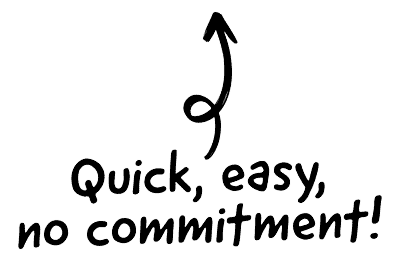
Here, we answer some of the most common questions about these forms – what they are, when they’re needed, and what information they contain.
We’ll also explain Starter Checklists, the newer replacement.
 Cutting edge payroll software
Cutting edge payroll software
- Powerful and easy to use
- HMRC & RTI compliant
- Used by payroll pros
 The CRM platform to grow your business
The CRM platform to grow your business
- Great for entrepreneurs
- Powerful data analytics
- Manage sales and data
 Powerful web builder and advanced business tools
Powerful web builder and advanced business tools
- Great for startups
- Powerful web page builder
- E-commerce available
 Supercharged content planning
Supercharged content planning
- Great for marketing
- Better than lists or sheets
- Manage social media
 Create a new website in 10 minutes. Easy.
Create a new website in 10 minutes. Easy.
- Launch your website fast
- Powerful data intuitive
- No coding skills needed
| Important note |
|---|
| Since April 2013: The new Starter Checklist has replaced the P46 form. After April 2013, employers have been required to use the checklist when onboarding new employees. |
What is the difference between the P46 and the new Starter Checklist?
The main difference is that the P46 form was only used for new employees who didn’t have a P45 – i.e. those starting their first job or returning to work after a long break. The new Starter Checklist can be used for all new employees, regardless of whether they have a P45 or not.
What does the newer Starter Checklist contain?
The Starter Checklist contains the following information:
- The employee’s first name, last name and date of birth
- Their home address
- Their National Insurance number
- Their gender
- Their employment status
- The start date of their employment
- Student loan information
- Any other information that’s relevant to their tax code
What is a P46?
This was a form that was used to record an employee’s personal and tax details. It is completed by the employer and sent to HMRC (the UK’s tax authority). It was used when no P45 was available. This ensured that the employee was correctly taxed from the first day of their employment.
When should a P46 be completed?
Note that the new Starter Checklist has replaced the P46, so a Starter Checklist should be completed instead. However, a P46 was completed when an employee started work with a new employer, and no P45 was available. This can happen if the employee has just started their first job, or if they have lost their P45.
What information does a P46 contain?
It contains the employee’s personal details (including their name, address, date of birth and National Insurance number), as well as their tax code. It also includes information on the amount of PAYE tax that the employee has paid in the current tax year.
P45 vs P46 – what’s the difference?
These are both forms that are used to record an employee’s personal and tax details. The main difference between them is that P45s are issued by an employer when an employee leaves their job, while P46s are completed by a new employer and sent to HMRC when an employee starts work with the new employer.
FAQ
Before April 2013, a completed form should have been sent to HMRC. The employee was then issued with a PAYE coding notice, which gave their tax code for the current tax year. But since April 2013, a Starter Checklist should be submitted instead.
These forms were available from HMRC or your local tax office. They could also be downloaded from the HMRC website. However, a new Starter Checklist should now be completed instead.
The form tells HMRC that an employee has started work with a new employer, and it is used to calculate the employee’s tax code for the current tax year.
It is a three-part form that contains the employee’s personal details, as well as information on the amount of PAYE tax that the employee has paid in the current tax year.
The three parts of the form are:
Part A: The employee’s personal details
Part B: The employer’s details
Part C: The tax code for the current tax year
Completed forms were sent to HMRC. The employee was then be issued with a PAYE coding notice, which gave their tax code for the current tax year. However, employers should now complete the Starter Checklist instead.
The declaration is a statement on the form that confirms that the information provided is accurate and complete.
Employers should no longer send the form by post, but should instead complete the Starter Checklist online.
Employers should now complete a Starter Checklist instead. In the past, P46 forms could be completed online using the HMRC website.
Since the P46 has been replaced by the Starter Checklist, P46 forms can no longer be requested from HMRC or your local tax office.
P46 forms have been replaced by the Starter Checklist.
If you don’t have one, you can use the Starter Checklist to calculate your tax code.
Since this type of form has been replaced by the Starter Checklist, P46 forms can no longer be downloaded from the HMRC website.
Both are forms that are used to record an employee’s personal and tax details. The main difference between them is that P45s are issued by an employer when an employee leaves their job, while P46s are completed by the employer and sent to HMRC when an employee starts work with a new employer.
The tax code is calculated using the information on the form.
This type of form gives the employee’s personal details (including their name, address, date of birth and National Insurance number), as well as their tax code. It also includes information on the amount of PAYE tax that the employee has paid in the current tax year.
If you don’t have a one, you can use the Starter Checklist to calculate your tax code. The Starter Checklist is a list of questions that you need to answer in order to calculate your tax code. You can find it on the HMRC website.

