In today’s digital era, businesses have increasingly turned to online banking solutions to streamline their financial operations. Two prominent players in the UK business banking landscape are Tide vs Monzo. Both offer digital banking services tailored specifically for businesses, providing convenience, efficiency, and cost-effective solutions.
In this article, we will compare the features, fees, unique offerings, and pros and cons of Tide and Monzo to help you make an informed decision for your business banking needs.
Tide vs Monzo
Here’s a quick overview of the key features offered by Tide and Monzo for business banking:
| Features | Tide | Monzo |
|---|---|---|
| Account types | Business current account | Business current account |
| Mobile app | Yes | Yes |
| Account integration | QuickBooks, Xero, FreeAgent | None |
| Payment processing | Yes | Yes |
| Invoicing tools | Yes | Limited |
| Expense management | Yes | Limited |
| Cash deposits | Yes | No |
| Customer support | Chat and phone | Chat, email, and phone |
| International payments | Yes | Yes |
 | Tide Business Bank Accounts ✓ Free, Plus, or Pro Account ✓ iOS & Android Mobile App ✓ Upload & Auto-Match Receipts Pricing Trial period Contact | |
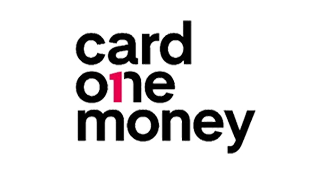 | Card One Money ✓ No Credit Checks ✓ Simple Fees ✓ Up To 3.5% Cashback Pricing Trial period Contact | |
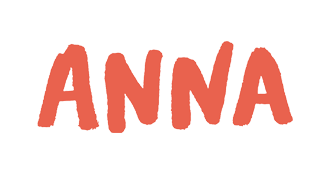 | ANNA Money ✓ Apply In 10 Minutes ✓ Bookkeeping & Payroll Tools ✓ User-Friendly Mobile App Pricing Trial period Contact | |
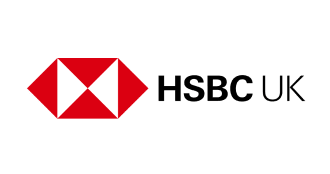 | HSBC Business Banking ✓ Business Current Account ✓ In-Branch, Online & App Banking ✓ FSCS Protected Pricing Trial period Contact | |
 | Metro Business Banking ✓ Business Current Account ✓ High Street Presence ✓ FSCS Protected Pricing Trial period Contact | |
 | Mettle Business Banking ✓ Business Bank Account ✓ Online & App ✓ Quick & Easy Application Process Pricing Trial period Contact | |
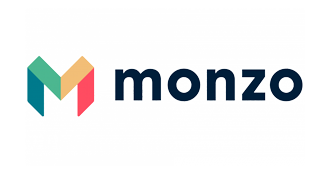 | Monzo Business Banking ✓ Business Current Account ✓ Dedicated mobile app experience ✓ FSCS Protected Pricing Trial period Contact | |
 | Virgin Money ✓ Business M Account ✓ In-Store, Online & App Banking ✓ Insights & Forecasting Platform Pricing Trial period Contact |
Tide
Tide is a digital business banking platform designed to meet the unique needs of small and medium-sized enterprises (SMEs). With its user-friendly mobile app, Tide provides an array of financial services, including a business current account, invoicing tools, expense management, and integrations with accounting software like QuickBooks, Xero, and FreeAgent.
Pros
- User-friendly mobile app with a simple and intuitive interface.
- Quick and easy account setup, often completed within minutes.
- Seamless integration with popular accounting software.
- Extensive expense management tools to track and categorize business spending.
- Responsive customer support via chat and phone.
Cons
- Limited payment processing options compared to traditional banks.
- Basic invoicing tools with room for improvement.
- Cash deposits are subject to fees.
- Lack of physical branches may be a drawback for businesses that prefer in-person banking.
Table of fees and charges
| Fees and Charges | Tide |
|---|---|
| Monthly account fee | Free |
| UK transfers (in/out) | Free |
| International transfers (in) | Free |
| International transfers (out) | Small fee, varying by currency and amount |
| Cash deposits | £1 per deposit (up to £500 per day) |
| ATM withdrawals (UK) | Free |
| ATM withdrawals (abroad) | £1 per withdrawal |
Unique and standout features
- Account Integration: Tide stands out by offering seamless integration with popular accounting software like QuickBooks, Xero, and FreeAgent. This simplifies bookkeeping and streamlines financial management for businesses.
- Expense Management: Tide’s extensive expense management tools allow businesses to categorize and track their spending, making it easier to manage budgets and analyze expenses.
Monzo
Monzo is a well-known digital bank that has gained popularity for its innovative and user-friendly approach to personal banking. Monzo has expanded its services to cater to business customers as well. Their business current account offers a range of features designed to meet the needs of freelancers, contractors, and small businesses.
Pros
- Sleek and user-friendly mobile app with advanced functionality.
- Instant notifications and spending insights to monitor business finances in real-time.
- Good customer support through chat, email, and phone.
- Seamless integration with the popular accounting software may be added in the future.
Cons
- Limited invoicing tools compared to dedicated accounting software.
- No option for cash deposits, which may be inconvenient for businesses that deal with physical currency.
- International transfers may incur fees depending on the currency and amount.
- Lack of integration with third-party accounting software like QuickBooks and Xero.
Table of fees and charges
| Fees and Charges | Monzo |
|---|---|
| Monthly account fee | Free |
| UK transfers (in/out) | Free |
| International transfers (in) | Free |
| International transfers (out) | Varying fees, depending on the currency |
| Cash deposits | Not available |
| ATM withdrawals (UK) | Free |
| ATM withdrawals (abroad) | Free up to £200 per month, 3% fee after |
Unique and standout features
- Spending Insights: Monzo’s mobile app provides instant notifications and detailed spending insights, allowing businesses to track their expenses in real-time and gain better control over their finances.
- Budgeting Tools: Monzo offers robust budgeting features, including customizable spending categories and the ability to set spending limits, helping businesses stay on top of their financial goals.
Conclusion – Tide vs Monzo
When it comes to choosing between Tide and Monzo for business banking, both platforms offer convenient and user-friendly digital banking experiences.
Tide stands out with its seamless integration with popular accounting software, extensive expense management tools, and support for cash deposits.
On the other hand, Monzo impresses with its sleek mobile app, real-time spending insights, and advanced budgeting tools.
Ultimately, the right choice depends on the specific needs of your business. If you heavily rely on accounting software integration and require comprehensive expense management, Tide may be the better option.
However, if you prioritise real-time spending insights and advanced budgeting features, Monzo could be the ideal fit.
FAQ
Yes, Tide allows cash deposits for a fee, while Monzo does not offer cash deposit options.
Yes, both Tide and Monzo provide support for international transfers, but fees may apply depending on the currency and amount.
Yes, Tide offers integration with accounting software like QuickBooks, Xero, and FreeAgent, while Monzo currently does not offer such integrations.
No, both Tide and Monzo offer free business current accounts with no monthly fees.
No, both Tide and Monzo are digital-only banks and do not have physical branches.
Remember to carefully evaluate your business’s specific requirements, preferences, and financial goals before making a decision. Consider the features, fees, and unique offerings of each bank to choose the one that best aligns with your business banking needs.

