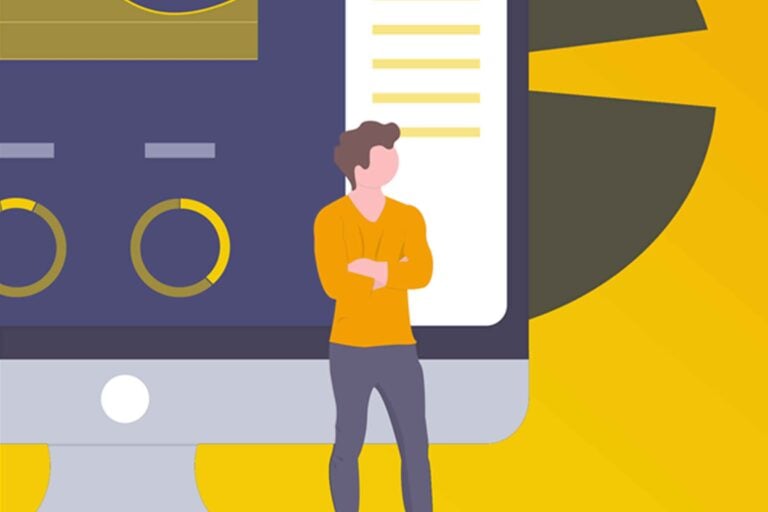BrightPay have been providing payroll and HR solutions for over three decades now, starting as a team of two before multiplying this staff team to the power of a hundred. Since 2021, BrightPay has operated alongside Relate to form the Bright Software Group, primarily serving SMEs throughout the UK and Ireland. Have these changes improved BrightPay or created additional red tape for users? Read our BrightPay payroll review to learn how BrightPay stacks up against competing SaaS providers.
Who is BrightPay for?
BrightPay is hugely popular choice for payroll services, and HR too, with good reason – it can be used by just about anybody. The software is designed to be intuitive and straightforward, so you won’t need a dedicated payroll manager or degree in accounting to take advantage of the services it offers.
The smaller your business, the more you’ll benefit from everything that BrightPay has to offer. Officially, any company of any size can use the software. It’s more geared toward a smaller business, though – even a micro employer with less than three members on the payroll. If you employ less than 25 people, BrightPay offers a lot.
Who is BrightPay not suitable for?
While BrightPay offers a license for unlimited employees, designed with larger companies in mind, you’ll notice that the next license down is for up to 25 heads. This suggests that BrightPay is not really built with larger companies in mind.
Indeed, BrightPay pitches itself at SMEs – and we’d suggest that the smaller side of this definition will benefit from the software most. If you’re looking for a SaaS that handles payroll and HR needs for a major or international company, BrightPay may be a little limited.
How much does BrightPay cost?
One of the most significant advantages of BrightPay is the extensive and varied selection of price points available. Depending on what kind of business you’re running, you’ll find a package that meets your needs – and, most likely, your budget. You can also enjoy a 60-day free trial of any arrangement.
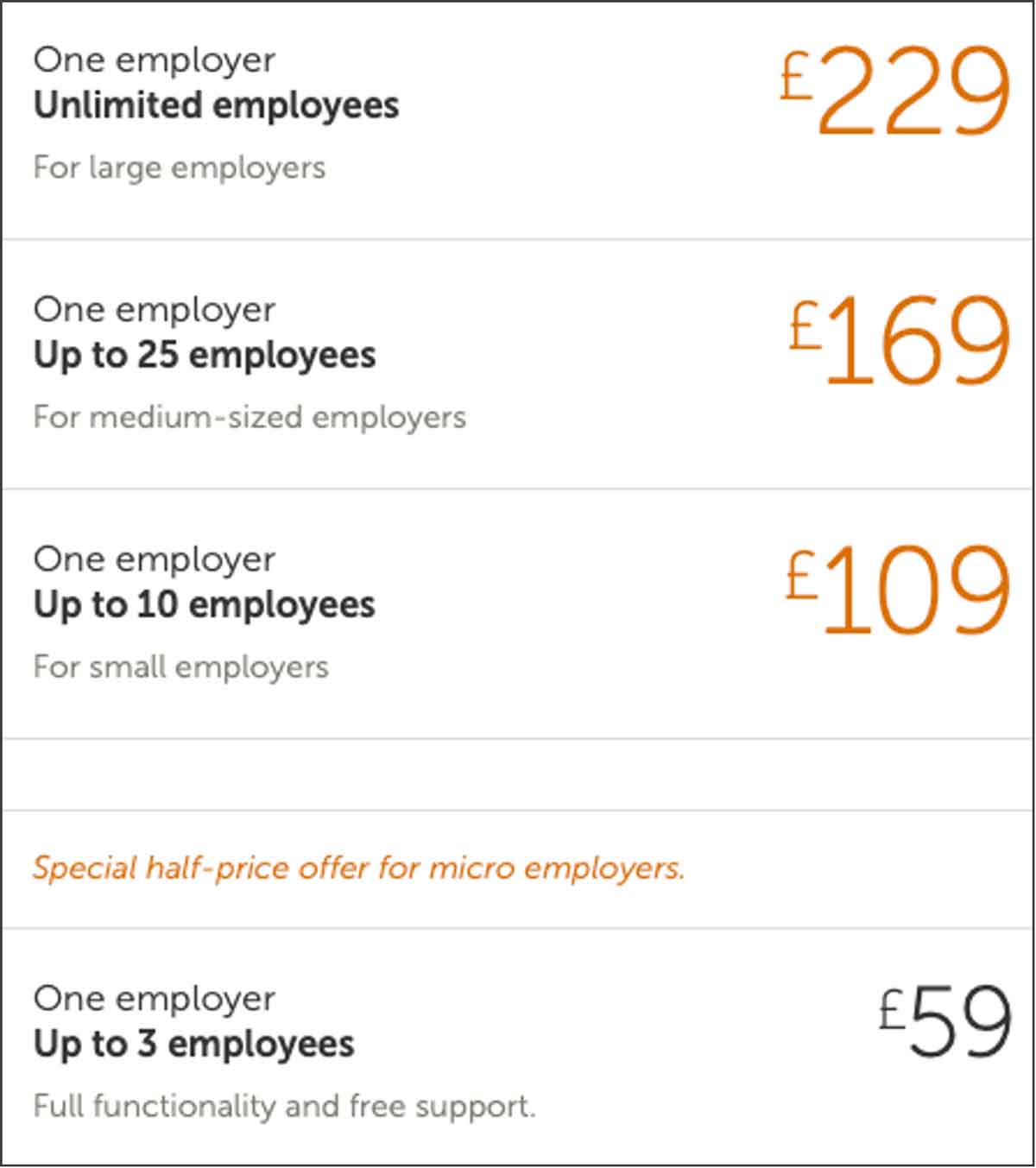
The transparency of these price points (which, for the avoidance of doubt, are annual and exclusive of VAT) is welcome. The only drawback to paying for software 12 months at a time is that if your staffing levels fluctuate, you cannot exchange your package accordingly.
Naturally, you’ll be welcome to upgrade your package from 25 employees to an unlimited package if you go on a recruitment drive. Still, you will not be refunded for the original purchase – and neither can you downgrade to a lower headcount and expect to see the difference credited to your account.
Overview of BrightPay
BrightPay is an extensive payroll and HR SaaS package that will delight smaller businesses or freelancers. It’s hugely easy to use and will not leave anybody high and dry, regardless of needs and expectations – there are plenty of features that come as a standard part of the package.

You can also invest in BrightPay Connect for a small additional fee, which brings the software into the cloud. Perhaps more importantly, this enables staff members to use the software via an app. As discussed, BrightPay is pretty intuitive, so you’ll quickly have your team making their holiday requests online and cutting down on administration.
Strengths of BrightPay
There is plenty to love about BrightPay, especially if you’re a small business with limited experience handling payroll and HR. The addition of a license exclusively for microbusinesses is a nice touch. This can also be utilised by a freelancer or contractor looking to bring in a little extra help.
Arguably the best thing about BrightPay is the clean, user-friendly interface and methodology of use. Everything you could need to know or implement is easy to find and read, whether you’re a seasoned veteran or somebody that has never run payroll before.
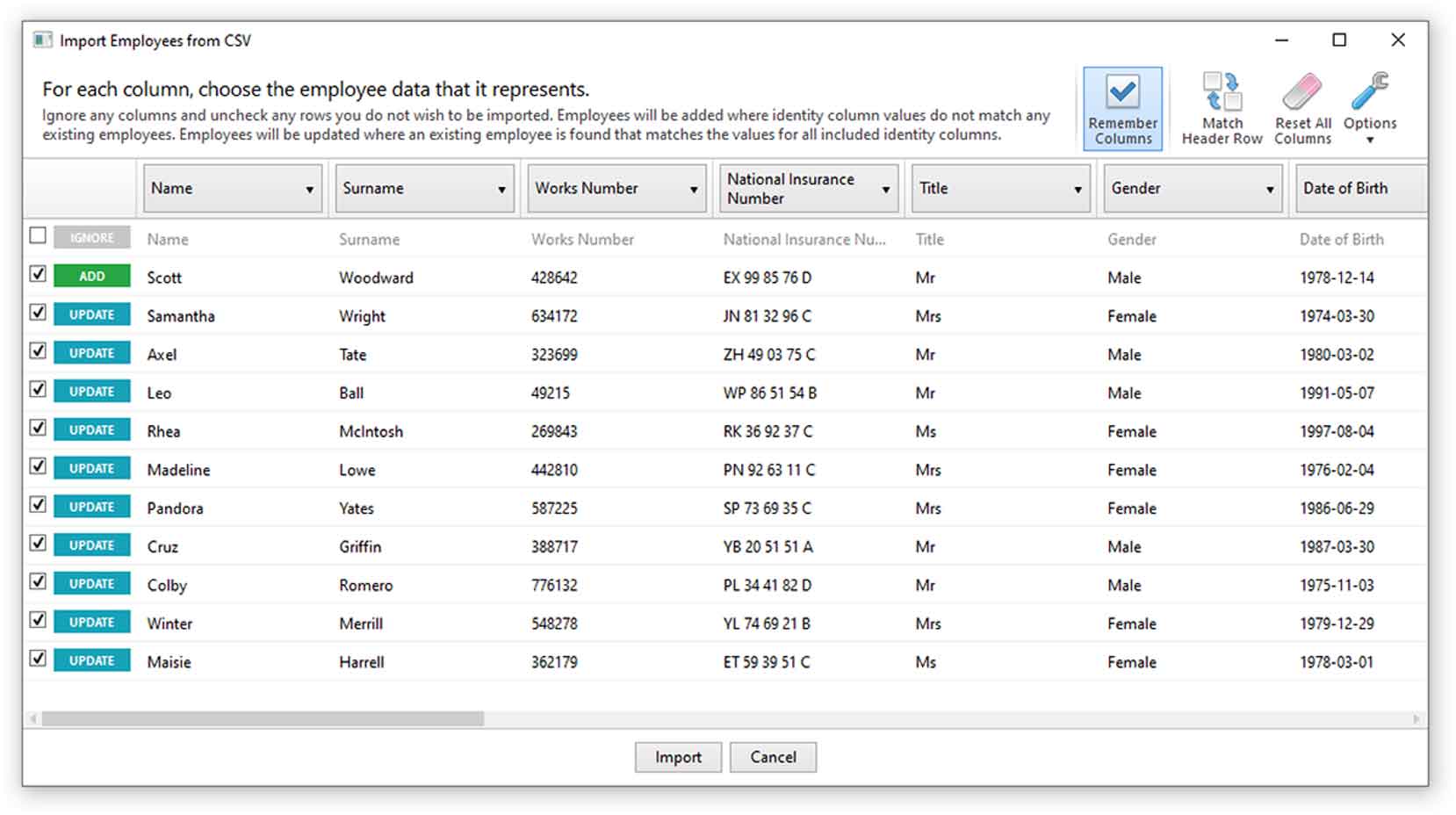
BrightPay also boasts an excellent reputation for customer service. If you do happen to run into trouble, you’ll likely find a friendly voice at the end of a telephone line or email address to steer you in the right direction.
Weaknesses of BrightPay
Some users may not appreciate the annual billing and update cycles of BrightPay. If you use this software, you’ll need to download the latest version every twelve months when your existing license expires.
You can always re-download an older version of the software if your office PC or Mac cannot cope with the demands of the latest upgrades, but bear in mind that full legal and HMRC compliance can hinge on ensuring you use the appropriate software.
Speaking of PCs and Macs, there are also some very minor discrepancies between these two formats when using BrightPay. Not enough to require wholesale new training, but enough to cause some potential issues when porting from one to another.
The only other concern with BrightPay is that you’ll need to pay extra for BrightPay Connect. That may be frustrating to some users, though the existing price plans should leave a little wriggle room.
How does BrightPay compare with other options on the market?
If you’re a small business, BrightPay compares favourably to its competitors. The price point is reasonable (though do be mindful of the need to pay more for BrightPay Connect), and you’ll enjoy a vast array of features for your outlay. However, perhaps the most significant selling point is how easy BrightPay is to use – something that arises time and again in consumer reviews.
Verdict on BrightPay
[usr 4.5]BrightPay is a lovely piece of software for an SME that we highly recommend to anybody unsure of their needs. If you’re unfamiliar with the innate complexities of payroll, BrightPay will lead you by the hand – arguably more than any other software on the market. The simplicity of the software, coupled with extensive customer support, will head off most problems.
The addition of a 60-day-free trial means that any SME would be foolhardy not to consider BrightPay to meet payroll and HR needs. If you employ a sizable number of employees you may need to look into a slightly more elaborate piece of software but take BrightPay under advisement.