We all use social media on a daily basis, whether it’s to chat to our friends and family, share a funny meme, or post what we had for lunch, and social media also is the reason many jobs now exist today.
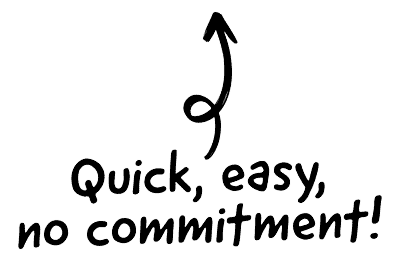
With social media revolutionizing our lives in a personal capacity, it can also help us in our professional lives too. Social media is one of the must have tools when searching for a job, and with a study finding that a third of employers use social media to aid recruitment it’s an area you need to be active on to avoid being left behind when hunting for a job.
Utilising your social media profiles to find jobs roles, engage with employers and network can all help you to find your dream job, but it’s essential to keep in mind some best practices and avoid a social media #fail. After all, no employer wants or needs to see those embarrassing pictures from your last night out or post-16 holiday no matter how long ago that was.
 Cutting edge payroll software
Cutting edge payroll software
- Powerful and easy to use
- HMRC & RTI compliant
- Used by payroll pros
 The CRM platform to grow your business
The CRM platform to grow your business
- Great for entrepreneurs
- Powerful data analytics
- Manage sales and data
 Powerful web builder and advanced business tools
Powerful web builder and advanced business tools
- Great for startups
- Powerful web page builder
- E-commerce available
 Supercharged content planning
Supercharged content planning
- Great for marketing
- Better than lists or sheets
- Manage social media
 Create a new website in 10 minutes. Easy.
Create a new website in 10 minutes. Easy.
- Launch your website fast
- Powerful data intuitive
- No coding skills needed
Which platforms should I use?
Don’t take a scattergun approach when using social media in recruitment, spreading yourself too thinly can lead to quantity rather than quality, leaving your profiles looking less than desirable.
LinkedIn is the obvious choice when it comes to using social for business purposes, but for many and creatives in particular, Facebook, Twitter, Instagram and YouTube are all relevant too.
Look at it as though you are editing your very own magazine. What do you want your content to be about? Who are you aiming to reach?
Take the time to think about what you want to achieve. You may not necessarily want to find a role straight away, but taking the time to establish yourself as an expert in your industry can help you when the time is right.
Become an innovator and a ‘thinker’ in your field. Don’t just share content from other sites, make sure that you’re sharing your own opinions too.
Avoid a social media red card
Social media can be a tricky arena to stage manage and the last thing you want to do is risk putting off potential employers. Keep your social media profiles professional and if you don’t want someone to see something, simply don’t post it. This post has guidance on how to build you reputation online and avoid a social network faux pas.
Don’t be fooled into thinking if you delete something that’s it gone forever either. Your digital footprint can last far longer than simply deleting something and hoping for the best. For an employer, to see something once existed which has now been deleted could raise a red flag.
Conduct a Google search of yourself and on social media too, to see what your online presence is like. Are you easily found? Is it professional? Or does it leave you in a mild panic? If you aren’t found it could show to employers you aren’t tech savvy.
Tips for success
Firstly, create a professional account and keep it that way. You may come across a funny article on Buzzfeed but if it’s NSFW (Not Safe For Work), then resist the urge to share it. If you’re concerned about your personal accounts being viewed, then switch them to private to avoid prying eyes.
Take the time to find a portfolio or blog platform that works for you. Working in a creative industry, it’s likely that your work excels visually, and displaying your work can help you to develop your network and improve your chances of finding a job. Keep in mind that work can be copied and you should protect your work online to avoid copyright theft.
Don’t be disheartened if posts aren’t shared, liked or retweeted as it doesn’t mean they aren’t looked at, keep up and don’t give up your efforts. Use social media for its initial intentions, to build relationships and connect with likeminded people.
How to find a role
Offers aren’t going to come knocking on your virtual door simply because you have an online presence. You need to put the work in and search them out too. Follow thought leaders, recruiters and your dream companies and open up the doors to communication.
There are two ways of looking at how you use social platforms in a professional capacity. You may want to use it solely to communicate with prospective employers or to share your passion for the industry in the hope that companies reach out to you. Both are fine, but a combined approach will work best.
If you are in a job role where they aren’t aware you are actively searching for a new job it goes without saying that you should be wary of what you put online. But there is nothing wrong with promoting yourself professional in a positive light online, but make sure any conversations with recruiters are behind closed doors and in private messaging functions.
Keeping an open mind when searching for a new job is essential, after all you never know which social media platform your next job role is hiding behind.

