In today’s digital age, businesses require banking services that are efficient, accessible, and tailored to their specific needs. With the rise of digital banking, numerous options have emerged to cater to the evolving demands of businesses. Two popular choices in the UK market are Starling Bank vs Tide.
Featured pro tools
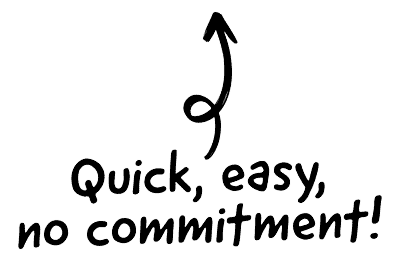
Both banks offer a range of features and services designed to simplify business banking. In this article, we will compare the key aspects of Starling Bank vs Tide to help you make an informed decision about which bank is best suited for your business.
Starling vs Tide
| Features | Starling Bank | Tide |
|---|---|---|
| Account Types | Business Current | Business Current |
| Account | Account | |
| Mobile App | Yes | Yes |
| Free Transactions | Limited | Yes |
| Invoicing | Yes | Yes |
| Integration | Accounting software, | Accounting software, |
| bookkeeping software, | bookkeeping software, | |
| payment platforms | payment platforms | |
| Customer Support | 24/7 | Email & in-app chat |
 | Airwallex ✓ Multi-Currency Account With Local Details ✓ International Transfer At Interbank Rates ✓ Borderless Cards & Expense Management Pricing Trial period Contact | |
 | Revolut Business ✓ Business Current Account ✓ Award-Winning Mobile App ✓ Quick & Easy Application Process Pricing Trial period Contact | |
 | Tide Business Bank Accounts ✓ Free, Plus, or Pro Account ✓ iOS & Android Mobile App ✓ Upload & Auto-Match Receipts Pricing Trial period Contact | |
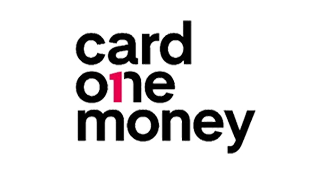 | Card One Money ✓ No Credit Checks ✓ Simple Fees ✓ Up To 3.5% Cashback Pricing Trial period Contact | |
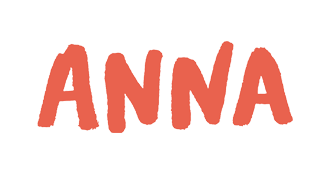 | ANNA Money ✓ Apply In 10 Minutes ✓ Bookkeeping & Payroll Tools ✓ User-Friendly Mobile App Pricing Trial period Contact | |
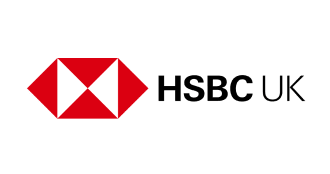 | HSBC Business Banking ✓ Business Current Account ✓ In-Branch, Online & App Banking ✓ FSCS Protected Pricing Trial period Contact | |
 | Metro Business Banking ✓ Business Current Account ✓ High Street Presence ✓ FSCS Protected Pricing Trial period Contact | |
 | Mettle Business Banking ✓ Business Bank Account ✓ Online & App ✓ Quick & Easy Application Process Pricing Trial period Contact | |
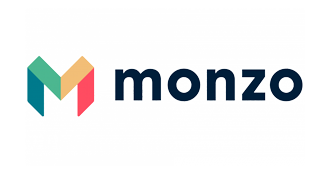 | Monzo Business Banking ✓ Business Current Account ✓ Dedicated mobile app experience ✓ FSCS Protected Pricing Trial period Contact | |
 | Virgin Money ✓ Business M Account ✓ In-Store, Online & App Banking ✓ Insights & Forecasting Platform Pricing Trial period Contact |
Starling Bank
Starling Bank is a UK-based digital bank known for its user-friendly mobile banking app and customer-centric approach. It offers a comprehensive range of services specifically designed for businesses of all sizes.
 Cutting edge payroll software
Cutting edge payroll software
- Powerful and easy to use
- HMRC & RTI compliant
- Used by payroll pros
 The CRM platform to grow your business
The CRM platform to grow your business
- Great for entrepreneurs
- Powerful data analytics
- Manage sales and data
 Powerful web builder and advanced business tools
Powerful web builder and advanced business tools
- Great for startups
- Powerful web page builder
- E-commerce available
 Supercharged content planning
Supercharged content planning
- Great for marketing
- Better than lists or sheets
- Manage social media
 Create a new website in 10 minutes. Easy.
Create a new website in 10 minutes. Easy.
- Launch your website fast
- Powerful data intuitive
- No coding skills needed
Pros
- User-friendly mobile app: Starling Bank’s app provides an intuitive and seamless banking experience, allowing users to manage their accounts, make payments, and track expenses effortlessly.
- Round-the-clock customer support: Starling Bank offers 24/7 customer support, ensuring that businesses can access assistance whenever they need it.
- Invoicing capabilities: The bank’s built-in invoicing feature allows businesses to create and send professional invoices directly from the app, streamlining the billing process.
- Integration with accounting and bookkeeping software: Starling Bank integrates with popular accounting and bookkeeping platforms, enabling businesses to automatically sync their transactions and manage finances more efficiently.
Cons
- Limited free transactions: Starling Bank provides a limited number of free transactions per month, after which additional charges apply.
- Lack of physical branches: As a digital bank, Starling Bank does not have physical branches, which may be a disadvantage for businesses that prefer face-to-face interactions.
Table of fees and charges
| Fee Type | Amount |
|---|---|
| Monthly Account Fee | £0 |
| UK ATM Withdrawals | Free (up to £300/day) |
| International Transactions | 0.4% fee (no markup) |
| Faster Payments | Free |
| Outgoing Bank Transfers | £0.20 per transaction |
| Foreign Currency Transactions | Mastercard exchange rate + 0.4% fee |
Unique and standout features
- Goals and Spaces: Starling Bank allows businesses to create separate “Goals” and “Spaces” within their accounts, enabling them to set aside money for specific purposes or savings targets.
- Real-time notifications: The bank sends instant notifications for every transaction, keeping businesses updated on their account activity.
- Overdraft facility: Starling Bank offers an overdraft facility to eligible customers, providing financial flexibility during challenging periods.
Tide
Tide is a digital banking platform focused on small and medium-sized businesses. It aims to simplify banking for entrepreneurs by offering hassle-free account opening, streamlined processes, and a range of tools to help manage finances efficiently.
Pros
- Free Transactions: Tide offers unlimited free transactions, which can be advantageous for businesses that frequently make payments or transfers.
- Easy account opening: Tide provides a straightforward and quick account opening process, allowing businesses to start banking almost instantly.
- Integration with accounting and bookkeeping software: Similar to Starling Bank, Tide integrates with popular accounting and bookkeeping platforms, facilitating seamless financial management.
- Expense categorisation: The platform automatically categorizes expenses, making it easier for businesses to track and analyse their spending patterns.
Cons
- Limited customer support: While Tide offers customer support through email and in-app chat, it lacks the round-the-clock assistance provided by Starling Bank.
- Non-availability of physical branches: Like Starling Bank, Tide operates solely as a digital banking platform, which may not be suitable for businesses seeking in-person support or services.
Table of fees and charges
| Fee Type | Amount |
|---|---|
| Monthly Account Fee | £9.99 |
| UK ATM Withdrawals | Free (up to £500/month) |
| International Transactions | 2.5% fee (FX markup) |
| Faster Payments | Free |
| Outgoing Bank Transfers | £0.20 per transaction |
| Foreign Currency Transactions | Mastercard exchange rate + 0.5% fee |
Unique and standout features
- Tide Plus: For an additional monthly fee, Tide offers Tide Plus, a premium subscription that includes features such as enhanced customer support, higher transaction limits, and priority customer service.
- Multi-user access: Businesses can grant access to multiple team members, enabling them to collaborate and manage finances collectively.
- Integrated invoicing: Tide allows businesses to create and send invoices directly from their account, streamlining the invoicing process.
Conclusion – Starling vs Tide
When it comes to choosing between Starling Bank and Tide for business banking, it ultimately depends on the specific needs and preferences of your business.
Starling Bank offers a user-friendly app, round-the-clock customer support, and comprehensive integration with accounting software.
On the other hand, Tide provides unlimited free transactions, easy account opening, and expense categorisation features.
Consider factors such as transaction volumes, customer support requirements, and the importance of physical branches in your decision-making process.
Regardless of which bank you choose, both Starling Bank and Tide are prominent players in the UK digital banking sector, offering innovative solutions to simplify business banking and streamline financial operations.
It is advisable to evaluate your business requirements, compare the features and fees, and make an informed decision that aligns with your goals.
FAQ
Neither Starling Bank nor Tide supports cash deposits as they are primarily digital banking platforms. However, you can deposit funds via bank transfers, electronic payments, and other digital methods.
Yes, both Starling Bank and Tide offer business loans. However, the eligibility criteria, loan terms, and application processes may vary. It is recommended to consult the respective banks’ websites for detailed information on their loan offerings.
Yes, both Starling Bank and Tide cater to sole proprietors and businesses of various legal structures. They offer business current accounts that are suitable for sole traders, freelancers, and small businesses.
Yes, both Starling Bank and Tide offer integration with popular accounting software and bookkeeping platforms. This allows for automatic syncing of transactions, simplifying financial management and record keeping processes. It is recommended to check the specific accounting software compatibility with each bank and follow the integration instructions provided.
Starling Bank and Tide do not charge fees for receiving payments from customers. However, it is important to note that both banks have certain transaction limits and fees for outgoing bank transfers, international transactions, and foreign currency transactions. Refer to the fee tables provided by each bank for detailed information.
Yes, both Starling Bank and Tide offer mobile apps that allow you to access your business account on multiple devices, including smartphones and tablets. This provides convenient and on-the-go access to your account, transactions, and banking services.
Yes, both Starling Bank and Tide are authorized and regulated by the Financial Conduct Authority (FCA) in the UK. They are also members of the Financial Services Compensation Scheme (FSCS), which protects eligible deposits up to £85,000 per individual per bank.
Starling Bank offers an overdraft facility to eligible customers, providing businesses with the option of accessing additional funds when needed. However, Tide does not currently offer a business overdraft facility.
It is important to note that fees, features, and terms may change over time, so it is recommended to visit the official websites of Starling Bank and Tide for the most up-to-date information before making a decision.

